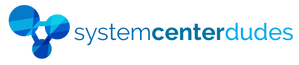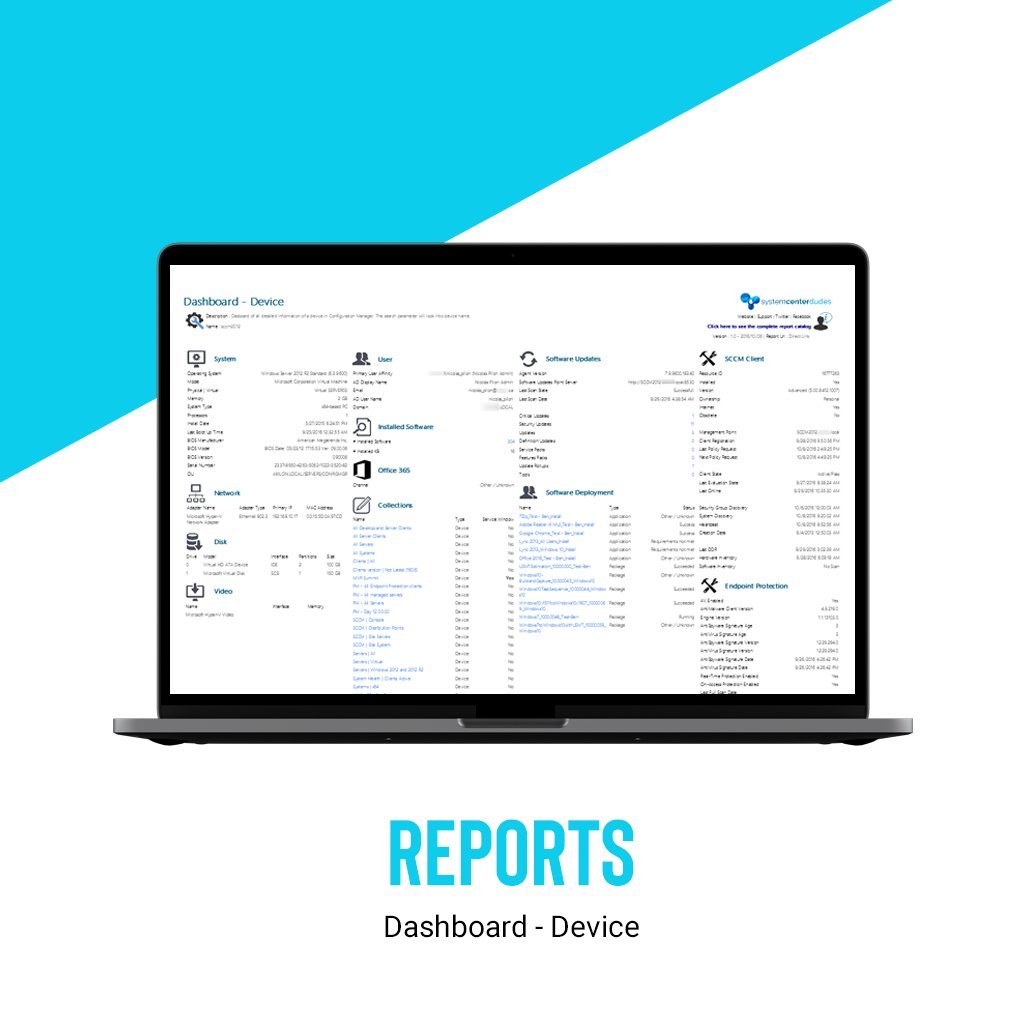Dashboard - Device
Display all your device inventory in a single view
Forget about using the outdated Resource Explorer and upgrade to the next level.
Access to all data that has been inventoried by hardware inventory.
Each report section sends you to the associated report automatically which makes this report the most important of all our catalogue.
Impress your team by accessing valuable information
Simply enter a machine name to list its :
- Hardware inventory
- Installed software inventory
- Office 365
- Collection Membership
- User and device collection membership
- Software update compliance
- SCCM client health
- User affinity
- Deployment statistics
- Endpoint Protection status
SCCM Device Inventory Report

Unveil relevant information by using device Scoping
The report is scoped using a device name. Simply enter a machine name and run the report!
You are just a couple of click away
Just, upload the report to your SCCM Reporting point and run it, TA-DA! Simple as that.
Refer to the screenshot section for complete SCCM Device dashboard report features.
Shipping
We are selling all our products as digital downloads.
As soon the purchase is completed, you will receive an email from us with all the downloadable links.
This process is the same for free and paid reports.
Refund Policy
If you need to refund an item, simply login to your account, view the order using the 'Complete Orders' link under the My Account menu and click the Return Item(s) button.
We'll notify you via e-mail of your refund once we've received and processed the returned item.