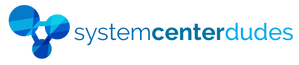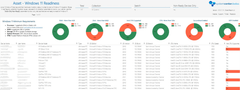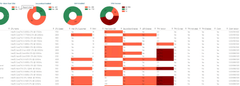Asset - Windows 11 Readiness
Targetting Windows 10 devices that won't pass to Windows 11 upgrade
This report focuses on Windows 11 readiness. How can you ensure your device is ready to install Windows 11? The best solution today is to build an SCCM Windows 11 report to list which device has been prepared and which needs attention.

The reports compare all the device's details based on Windows 11 minimum requirements:
- ** Intel and AMD Processors ***
- RAM
- Storage
- System Firmware
- TPM
Using the Show only Non-Ready Devices parameter to Yes will show you only devices that won't go to Windows 11.
Changes log
2025-02-12
- Adding AMD Support missing models from the last version
- Minor visual bugs
2025-02-04
- Adding the latest intel CPU models to the support list
- Adding AMD Support
2023-12-12
- Adding more models into the support list CPU
- Resolve an issue with the Non-Ready parameter
2023-11-16
- Tweaking SQL queries
- Resolving a lot of known issues like CPU, TPM, etc
- The latest Windows 10 version added
- Revamp header experience
- Changing colours and details
2022-10-11
- Fix SQL reporting 2008 support.
- Fix Intel 11th gen CPU support
2022-02-17
- Added Intel CPUs specific supported list to the query
Shipping
We are selling all our products as digital downloads.
As soon the purchase is completed, you will receive an email from us with all the downloadable links.
This process is the same for free and paid reports.
Refund Policy
If you need to refund an item, simply login to your account, view the order using the 'Complete Orders' link under the My Account menu and click the Return Item(s) button.
We'll notify you via e-mail of your refund once we've received and processed the returned item.