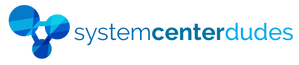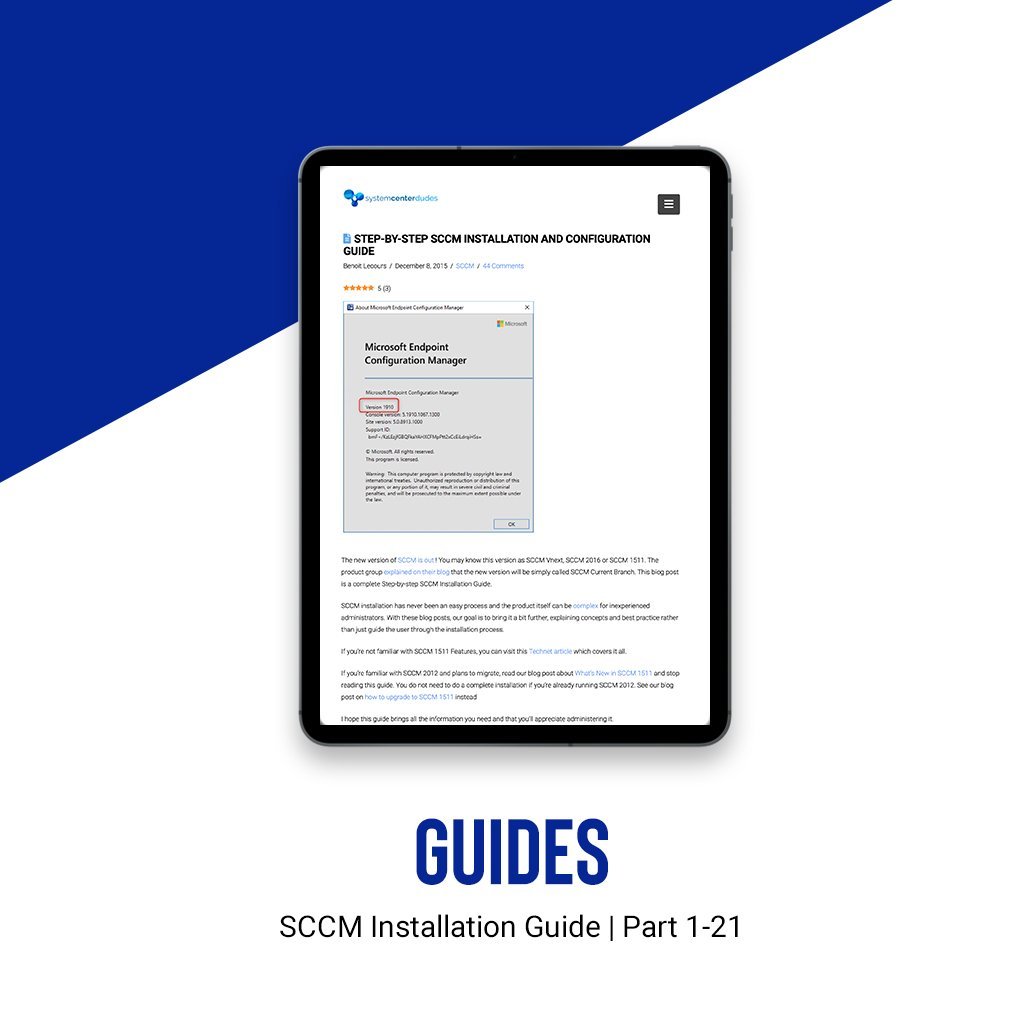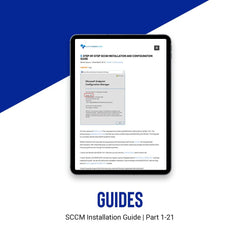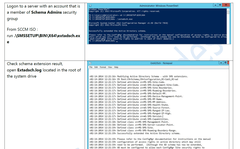SCCM/MECM Installation Guide – Step-by-Step Configuration
Are you ready to take control of device management in your organization? Do you want to know if your SCCM environment has been well configured?
Our SCCM/MECM Installation Guide is a detailed, step-by-step resource designed to help IT professionals confidently install Microsoft Configuration Manager (MECM/SCCM) from scratch.
This guide walks you through the entire process — from initial planning and prerequisites to a fully operational Configuration Manager environment — so you can set up a system to manage devices, software, updates, and security across your organization.
What’s inside:
- Clear, detailed installation steps
- Best practices for server roles, site configuration, and database setup
- Guidance on integrating with Active Directory and managing device collections
- Tips to avoid common mistakes and optimize your deployment
- Post-installation checks to ensure your environment is stable and ready for use
Ideal for:
- IT admins installing SCCM for the first time
- Companies looking to set up MECM in-house without outside consulting
- Teams that want complete control and understanding of their device management platform
You can use this document to install SCCM Current Branch and further.
This guide includes all parts from the SCCM Complete Installation blog post series
Feel free to send us your comments and requests to support@systemcenterdudes.com. This guide can evolve with time based on your inputs.
Table of Contents





Changes log
2025-05-01
- Reviewed and updated for SQL 2022 and SCCM 2503
- Refresh screenshots
2019-04-22
- Original Version
Shipping
We are selling all our products as digital downloads.
As soon the purchase is completed, you will receive an email from us with all the downloadable links.
This process is the same for free and paid reports.
Refund Policy
If you need to refund an item, simply login to your account, view the order using the 'Complete Orders' link under the My Account menu and click the Return Item(s) button.
We'll notify you via e-mail of your refund once we've received and processed the returned item.