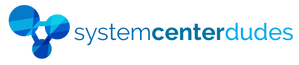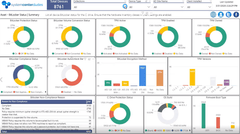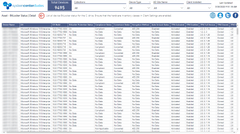Dashboard - BitLocker Compliance
Quickly detects potential BitLocker encryption risks
Do you have the tools to demonstrate Bitlocker's level of compliance in your environment? Have you never received a visit from your director asking you: "How is our Bitlocker compliancy for the company?"
A company's confidential data is at risk when employees travel or move outside of their homes. Bitlocker for Windows 10 protects not only local physical drives but also external ones, like USB sticks.
As a business, it is essential to make sure that encryption is activated on all your devices. This BitLocker dashboard will be handy if your goal is to achieve a high level of compliance.
Why you need to monitor TPM Status and Versions
The TPM is a pre-requisites to make Bitlocker working so status and versions became essential to monitor Bitlocker compliance. Are you curious to see if there are any devices with disabled or inactive TPM?

Without knowing what's going on you can't fix problems
Reading logs on devices is the best way to dig and find out about issues.
This Bitlocker non-compliance table gives you a quick overview of the grouping of issues.

The real Bitlocker numbers that people want to see
Now that all the TPM chips are correctly configured, how is the conversion of the disk encryption? Now that all the TPM chips are correctly configured, how is the conversion of the disk encryption?
This information is exactly what your business needs to monitor every day to avoid future security issues and loss of money for your business.

DASHBOARD FEATURES
- Visually see which device are not compliant with your company policy
- Quickly identify with machines that are not encrypted using Bitlocker
- See Bitlocker volume conversion Status
- Identify TPM status (Active/Inactive, Enabled/Disabled, Owned) on your devices
- Identify outdated TPM versions
- Identify Firmware Boot Type
- Identify SecureBoot status
- Filter the Dashboard by collections, device type or AD Site Name
- List all device Bitlocker compliance per machine in a single table
- Export compliance data and share it with your team
MECM/SCCM Power BI Bitlocker Dashboard Compliance - Demo
Shipping
We are selling all our products as digital downloads.
As soon the purchase is completed, you will receive an email from us with all the downloadable links.
This process is the same for free and paid reports.
Refund Policy
If you need to refund an item, simply login to your account, view the order using the 'Complete Orders' link under the My Account menu and click the Return Item(s) button.
We'll notify you via e-mail of your refund once we've received and processed the returned item.