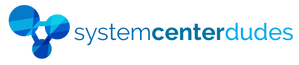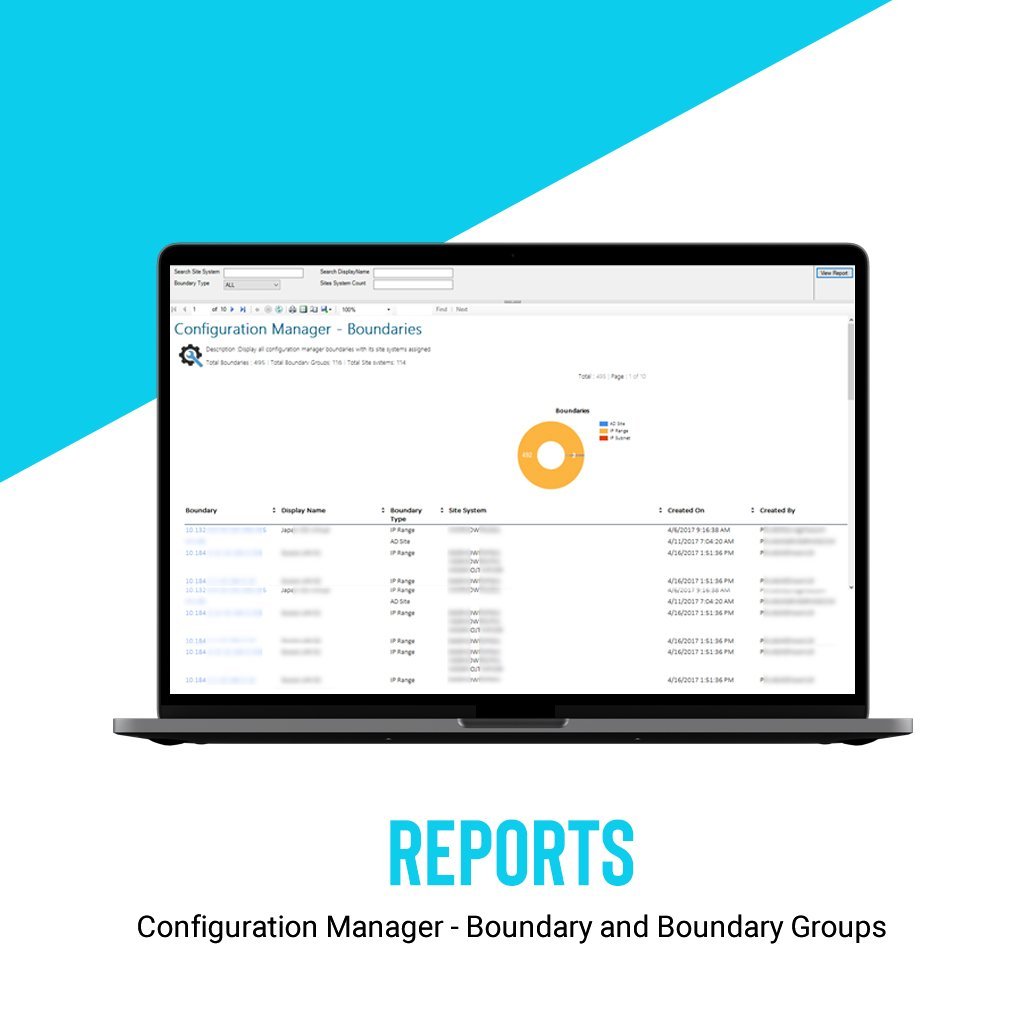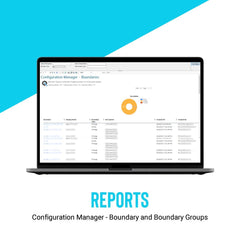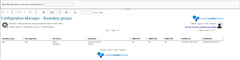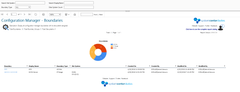Configuration Manager - Boundaries and Groups
Display all your boundaries and boundary groups in a single view
Identify and monitor the boundary configurations of your SCCM site. This product contains 2 reports :
- Configuration Manager – Boundaries:List all the boundaries along with site assignment and site systems
- Configuration Manager – Boundary groups : List of all boundary groups with site system names, fallback options configured (if they are applicable).
Impress your team by accessing valuable information
- Quickly identify specific boundary information with its assigned site, site systems and fallback options
- Troubleshoot content downloads and site assignment issues
- Track the fallback options for boundaries with its site system names
- Identify if a site system is in more than 1 boundary group.
Unveil relevant information by using Scoping
The report is scoped using different methods. Display your data per site systems, boundary names or by site system count.
Distinct SCCM boundaries and boundary groups Report Sections
| Boundary | Shows the name of the boundary |
| Boundary Type | Shows details on the boundary type (IP, AD, Subnet) |
| Site System | Shows site system contained in the boundary group |
| Created | Shows details about the creation date |
| Modify | Shows details about the modification date |
You are just a couple of click away
Just, upload the report to your SCCM Reporting point and run it, TA-DA! Simple as that.
See this blog post for complete details about this report.
Shipping
We are selling all our products as digital downloads.
As soon the purchase is completed, you will receive an email from us with all the downloadable links.
This process is the same for free and paid reports.
Refund Policy
If you need to refund an item, simply login to your account, view the order using the 'Complete Orders' link under the My Account menu and click the Return Item(s) button.
We'll notify you via e-mail of your refund once we've received and processed the returned item.