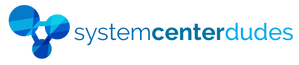System Health - Monitoring Dashboard
Site Monitoring Dashboard in a single view
Monitor your SCCM hierarchy like a pro! As you drink your coffee, routinely check each morning that everything runs smoothly.
The SCCM Monitoring Dashboard report shows all the necessary information to look for a healthy SCCM Infrastructure.
Identify any issues and address them quickly even before your management team is in the office.
Impress your team by accessing valuable information
Report features :
- Site Status overview : See your SCCM Site State
- Site Server Count : Rapidly see the count of all deployed roles
- Clients : See client statistics and installed percentage
- Distribution Point : See if your distribution points are healthy or processing content
- Site Component Error/Warnings : See various errors/warning on each site component
- SQL File Size: Monitor SQL file size and free space
- Last 10 Application Deployments: See your last deployment statistics to rapidly see if there are errors
- Last 10 Package Deployments: See your last deployment statistics to rapidly see if there are errors
You are just a couple of click away
Just, upload the report to your SCCM Reporting point and run it, TA-DA! Simple as that.
This SCCM Site Monitoring Dashboard is linked to various of our other reports :
- System Health – Site System State Message report : To view details about the Site System Warning/Errors
- System Health – Distribution Point : To view detailed distribution point errors
- System Health – Configuration Manager Client : To view detailed information about your clients status
- Deployment – Applications : To view all your application deployment statistics
- Deployment – Packages : To view all your application deployment statistics
Shipping
We are selling all our products as digital downloads.
As soon the purchase is completed, you will receive an email from us with all the downloadable links.
This process is the same for free and paid reports.
Refund Policy
If you need to refund an item, simply login to your account, view the order using the 'Complete Orders' link under the My Account menu and click the Return Item(s) button.
We'll notify you via e-mail of your refund once we've received and processed the returned item.