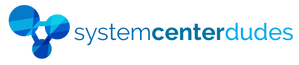System Health - Site Status Message
All your MECM/SCCM Site Status State Messages in a single pane.
Quickly see all messages on a specific component when you are troubleshooting site component errors. Save valuable time on your daily operation tasks.
This report is a must if you've downloaded the System Health – Monitoring Dashboard.
Impress your team by accessing valuable information
- Top 5 of which component gives the most error
- See informational, warning and error message count
- See message from a specific component
- See only error message
- Only display message from a specific message ID
Unveil relevant information by using specific scoping
Select one severity, a site server, a component and a specific message ID to personalize your search and start troubleshooting.
Distinct SCCM Site Status State Messages Report Sections
| MessageID | Shows the messageID code |
| System | Shows the affected system |
| Component | Shows the affected component |
| Severity | Shows the severity of the error message and its details |
You are just a couple of click away
Just, upload the report to your SCCM Reporting point and run it, TA-DA! Simple as that.
Shipping
We are selling all our products as digital downloads.
As soon the purchase is completed, you will receive an email from us with all the downloadable links.
This process is the same for free and paid reports.
Refund Policy
If you need to refund an item, simply login to your account, view the order using the 'Complete Orders' link under the My Account menu and click the Return Item(s) button.
We'll notify you via e-mail of your refund once we've received and processed the returned item.