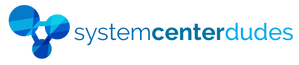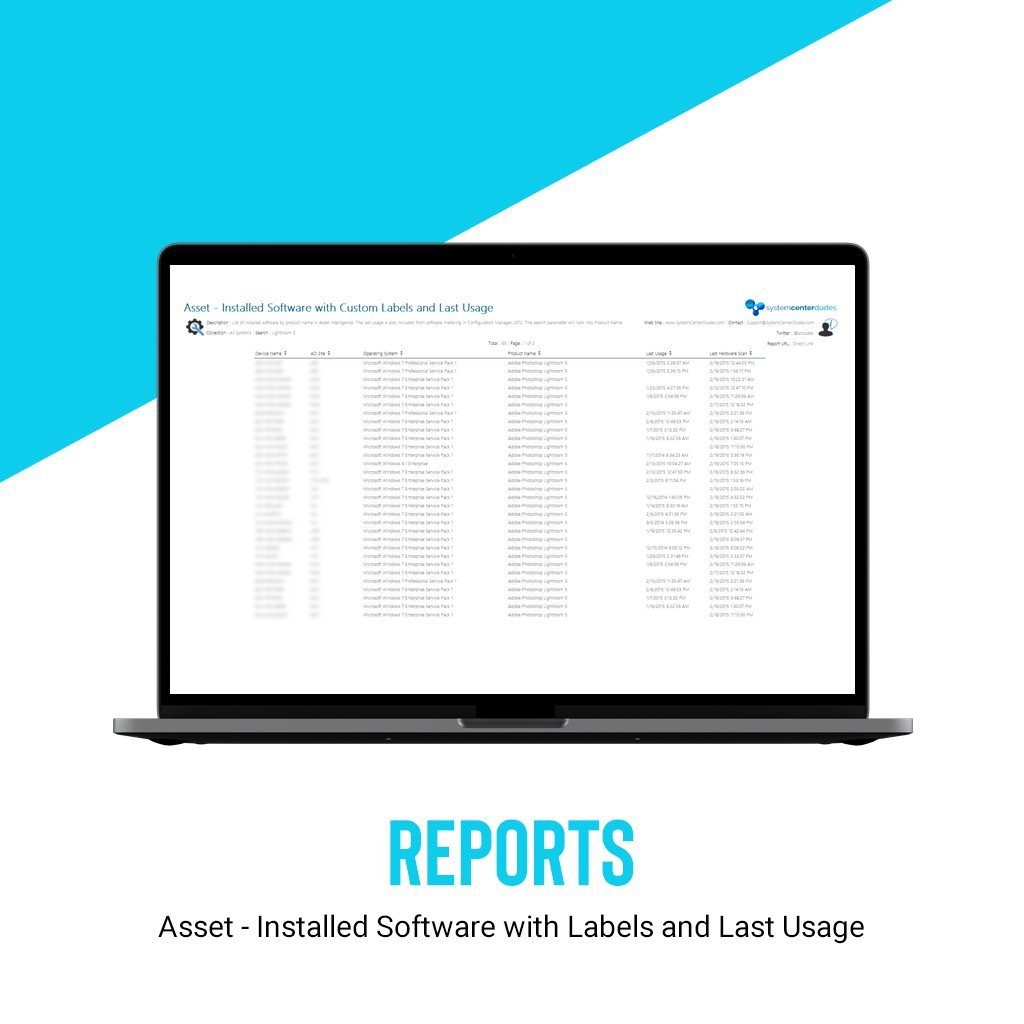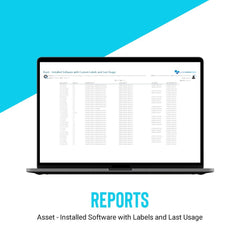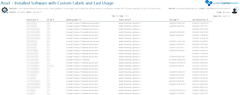Asset - Installed Software with Labels and Last Usage
Display all your software inventory and usage in a single view
Become an SCCM Super Hero by quickly finding a specific machine having particular software installed and its usage on a computer.
This means TONS of saving on licencing cost by removing software on computers that are not using costly software!
Impress your team by accessing valuable information
- Display an overview of which software is on how many computers and its last utilization
- Identify which computer has a software license but is not using it
- Use the search function to find only a specific product
Unveil relevant information by using Collection Scoping
The report is scoped using collections. Create a new collection if you want to display particular data from a group of machines. It's also possible to use the search field to display only the desired software or company.
Distinct SCCM Software Utilization Report Sections
| Device Name | Shows the device name |
| Operating System | Shows the OS installed on the computer |
| Product Name | Shows the product name based on Asset Intelligence categorization |
| Last Usage | Show the last usage of the software |
You are just a couple of click away
Just, upload the report to your SCCM Reporting point and follow the requirements.
SCCM Software Utilization Report REQUIREMENTS
Before using this report, make sure you read all posts from Asset Intelligence series and that you configured custom labels in Asset Intelligence.
Shipping
We are selling all our products as digital downloads.
As soon the purchase is completed, you will receive an email from us with all the downloadable links.
This process is the same for free and paid reports.
Refund Policy
If you need to refund an item, simply login to your account, view the order using the 'Complete Orders' link under the My Account menu and click the Return Item(s) button.
We'll notify you via e-mail of your refund once we've received and processed the returned item.