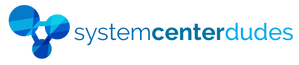Report Map
Don't know where to start with our product suite?
Since many years, System Center Dudes develops custom SCCM reports. Our goal is to ease SCCM administration by unveiling the data.
Let's explain our report terminology: We classify our reports in 5 major sections based on their purpose:
- Asset : Inventory of devices (Hardware, Software, Operating System)
- Configuration Manager : Display data on your site and server configuration
- Dashboard : Overview of a specific category. Expect visual, pie charts and graphs.
- Deployment : Statistics for your deployments
- System Health : See if your site, servers and client has problems
Now, let's check every section with their corresponding reports and description:
Asset
| Bitlocker Status | List BitLocker status on all devices in Configuration Manager **Follow post for Prerequisites |
| Compliance State | List of Compliance Statistics of a specific Configuration Baseline in Configuration Manager. **Including Spectre / Meldown CI |
| Office 365 | List of all devices with Office 365 installed in Configuration Manager. |
| Java Inventory and Metering | List all devices that have run Java since the specified number of days **Follow post for Prerequisites |
| Windows 10 Compatibility Check | Windows 10 Compatibility Check results |
| Office Products | List all Office product version, count and architecture. This report is linked with the Asset - Installed Software report. |
| Hardware | List of hardware information by device name in Configuration Manager. |
| Installed Software | List of installed software information by device name in Configuration Manager. |
| Installed Software with Labels and Last Usage | List of installed software with custom labels in Asset Intelligence and last usage in Software Metering by device name from Configuration Manager. |
| Surface Devices | List of all Microsoft Surface devices in Configuration Manager. |
| Software Metering | List results of a specific software metering rule on a specific collection |
| Windows 10 | Windows 10 devices inventory in Configuration Manager. |
| Windows 11 Readiness | Display all your Windows 11 Readiness in a single view |
Configuration Manager
| Applications | List of applications and deployment types in Configuration Manager. |
| Boundary and Boundary Groups | List boundaries and boundary groups in Configuration Manager. |
| Collections | List of collections with their settings in Configuration Manager. |
| Desktop Analytics | List of devices with their DA client information including sync metrics in Configuration Manager. |
| Software Updates | List of available updates in Configuration Manager with their compliance state. |
| Maintenance Windows | List Maintenance Windows on devices and collection in Configuration Manager. |
| CMG Clients | List all clients connected to a Cloud Management Gateway |
| Users and Primary Devices | List all User and Device Associations for the selected collection. You can also search for a specific user or device. |
Dashboard
| Configuration Manager | Overview of all components, configurations and site systems of your Configuration Manager. |
| Device | Device inventory of a selected devices in Configuration Manager. |
| Endpoint Protection | Endpoint Protection status in Configuration Manager. |
| Operating System Deployment | List of devices and operating system deployment statistics in Configuration Manager. It includes 3 reports. |
| Scripts | Overview of all script configuration, author and approvers. This product also contains a report for deployment statistics. |
Deployment
| Applications | List of devices with their application deployments in Configuration Manager. |
| Desktop Analytics | List of devices with their deployment status based on DA metrics in Configuration Manager. |
| Operating System | List of devices and operating system deployment statistics in Configuration Manager. It includes 3 reports. |
| Packages | List of devices with their package deployments in Configuration Manager. |
| Software Updates | List of devices with their required software updates and windows update agent information in Configuration Manager. |
| Task Sequences | List of devices and operating system deployment statistics in Configuration Manager. It includes 3 reports. |
System Health
| Configuration Manager Client | List of devices with their Configuration Manager Client status. |
| Distribution Points | List of distribution points with configuration, monitoring and disk space in Configuration Manager. |
| Endpoint Protection | List Endpoint Protection clients status and Malware information in Configuration Manager. |
| Software Updates | List of devices with their required software updates and windows update agent information in Configuration Manager. |
| Monitoring Dashboard | Shows all the necessary information to look for a healthy SCCM Infrastructure. We like to use this report in the morning to check that everything runs smoothly. |
| Site System Status Message | This report is useful to see all messages on a specific component when you are troubleshooting site component errors. |
Report Exemples
Each products page includes many screenshot of our reports. Here are some examples :
Asset - Windows 11 Readiness

Dashboard - Scripts

Dashboard - Devices

System Health - Monitoring Dashboard

Product Demo